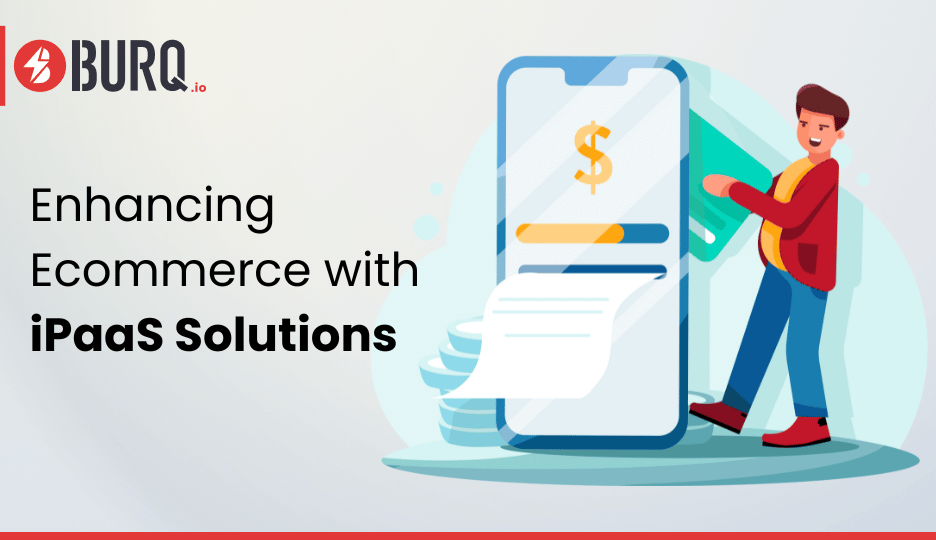In today’s fast-paced business landscape, staying ahead of the curve requires more than just adopting the latest software applications. It’s about ensuring that these tools seamlessly work together to empower your organization. This is where SaaS integration comes into play, and it’s a game-changer.
Maintenance-Free SaaS for Clients:
SaaS solutions offer not only powerful functionality but also a maintenance-free experience for clients. Clients no longer need to worry about tasks like server updates, security patches, or software upgrades, as these are typically handled by the SaaS vendor. This translates to fewer operational headaches for businesses, allowing them to focus on their core activities:
- Reduced Client Burden: SaaS solutions offload much of the maintenance work to the service provider. Clients don’t need to worry about tasks like server updates, security patches, or software upgrades, as these are typically handled by the SaaS vendor. This translates to fewer operational headaches for businesses, allowing them to focus on their core activities.
- Automatic Updates: Clients benefit from automatic updates and enhancements to the SaaS software.
- Scalable Maintenance: SaaS solutions can seamlessly scale their services to accommodate growing client needs. Whether it’s adding more users, expanding into new markets, or integrating with additional software, the SaaS platform is designed to handle these changes with minimal disruption to clients.
The Power of SaaS Integration
Ok, so, your marketing team relies on a powerful email marketing tool, your sales team swears by a robust CRM system, and your finance department relies on a cloud-based accounting solution. Each of these tools is excellent in its own right, but what if you could make them work together effortlessly?
That’s precisely what SaaS integration is all about – bridging the gap between disparate software applications, enabling them to communicate, share data, and collaborate seamlessly. It’s the glue that holds your digital ecosystem together, allowing your business to operate more efficiently and effectively.
- SaaS integration connects different software applications, eliminating data silos and communication barriers.
- It enables cross-functional collaboration, fostering synergy between teams.
- Efficiency gains are achieved by reducing manual data entry and minimizing context-switching between applications.
- SaaS integration creates a unified user experience, simplifying workflows for employees.
Why SaaS Integration Matters
Now, you might be wondering why SaaS integration is such a hot topic in today’s business world. The answer is simple: it’s all about efficiency, visibility, and automation.
Increased Efficiency
SaaS integration eliminates the need for manual data entry and the tedious task of switching between multiple applications. This means your employees can focus on what they do best, instead of wasting precious time on administrative tasks. With processes streamlined and workflows optimized, you’ll witness a noticeable boost in productivity.
- SaaS integration automates data transfer between applications, reducing human error.
- Employees can access and update information across applications without manual intervention.
- Productivity gains result from reduced task redundancy and increased task accuracy.
- Efficiency improvements lead to faster response times and enhanced customer service.
Improved Data Visibility
In a data-driven era, having a clear view of your business’s performance is crucial. SaaS integration allows you to gather and analyze data from different sources in real-time. This means you can make informed decisions based on accurate, up-to-the-minute insights, rather than relying on outdated, siloed information.
- Data from various sources is consolidated into a single dashboard or interface.
- Real-time data synchronization ensures that all stakeholders have access to the latest information.
- Improved data visibility enables data-driven decision-making and strategic planning.
- Enhanced reporting capabilities provide insights into customer behavior, market trends, and operational performance.
Automated Workflows
One of the most significant advantages of SaaS integration is the ability to automate repetitive tasks and processes. From lead nurturing and customer onboarding to invoice generation and inventory management, you can set up automated workflows that save time and reduce errors.
- Workflow automation involves creating sequences of actions triggered by predefined conditions.
- It reduces human intervention in routine tasks, freeing up employees for more strategic work.
- Automated workflows enhance consistency and reduce the risk of process errors.
- Businesses can scale operations efficiently by automating critical processes.
Easy Scalability:
Scalability is another key feature of SaaS solutions. Businesses can easily scale their usage up or down, depending on their needs. Whether it’s adding more users, expanding into new markets, or integrating with additional software, SaaS platforms are designed to handle these changes with minimal disruption to clients:
- Scalable Resources: SaaS providers offer flexible pricing plans that allow clients to adjust their usage as needed.
- Integration Scalability: SaaS integrations can grow alongside the business. Whether it’s connecting additional apps, accommodating more data, or handling higher transaction volumes, SaaS integrations are designed to be adaptable and scalable.
- No Hardware Constraints: Unlike traditional on-premises software, SaaS solutions aren’t constrained by physical hardware limitations. Businesses can scale without the need for significant infrastructure investments, making it a cost-effective and agile choice.
Exploring SaaS Integration Types
SaaS integration isn’t a one-size-fits-all solution. It comes in various forms, each catering to specific needs:
API Integration
Application Programming Interface (API) integration connects software applications at the code level, allowing them to exchange data and functionality. It’s the backbone of many SaaS integrations, enabling seamless interactions between different software products.
- API integration enables different software systems to communicate directly through predefined interfaces.
- It allows for real-time data sharing and synchronization.
- APIs facilitate the development of custom integrations tailored to specific business requirements.
- Security and authentication measures are critical in API integration to protect data integrity.
Data Integration
Data integration focuses on consolidating data from multiple sources into a unified view. This ensures that your teams have access to accurate, up-to-date information when they need it most. Whether it’s customer data, sales figures, or inventory levels, data integration streamlines the flow of information.
- Data integration involves the extraction, transformation, and loading (ETL) of data from diverse sources.
- It creates a single source of truth for data, reducing data inconsistencies.
- Data quality and data governance play crucial roles in successful data integration.
- Businesses benefit from improved reporting, analytics, and decision-making with unified data.
Workflow Automation
Workflow automation involves creating a series of actions that are triggered by specific events or conditions. It’s the key to hands-free, error-free processes. When integrated with your SaaS tools, workflow automation can significantly boost productivity and reduce the risk of human error.
- Workflow automation simplifies complex processes by breaking them down into manageable steps.
- It relies on rule-based triggers or event-driven automation.
- Businesses can design and customize workflows to align with their unique processes.
- Workflow automation enhances operational efficiency and accelerates task completion.
Implementing SaaS Integration
While the benefits of SaaS integration are clear, implementing it can seem like a daunting task. However, with the right approach, it can be a smooth and rewarding journey. In our upcoming blog posts, we’ll dive into the practical steps involved in implementing SaaS integration, including the resources you’ll need and the common challenges to watch out for.
- Implementing SaaS integration requires careful planning and a clear strategy.
- Assessing current software ecosystems and identifying integration points is the initial step.
- Businesses need to allocate resources for integration development and maintenance.
- Challenges such as data security, scalability, and compatibility should be addressed during implementation planning.
SaaS Integration Patterns
Now that we’ve explored the fundamental concepts and benefits of SaaS integration, let’s dive deeper into the world of SaaS integration patterns – the strategies and approaches that organizations use to connect their software applications seamlessly.
SaaS integration isn’t a one-size-fits-all solution. Various integration patterns exist, each with its unique advantages and use cases. Understanding these patterns is crucial for implementing an integration strategy that aligns with your business goals and requirements.
1. Point-to-Point Integration
Point-to-point integration, also known as application-to-application (A2A) integration, involves connecting two specific applications directly. In this pattern, integration is typically customized for the specific applications being connected.
Advantages:
- Direct and efficient communication between two applications.
- Suitable for simple integrations with a limited number of endpoints.
- Allows for fine-grained control over data flow and transformations.
2. Hub-and-Spoke Integration
Hub-and-spoke integration, often referred to as centralized integration, revolves around a central hub that connects multiple applications (the spokes). The hub serves as a mediator, facilitating communication between various applications.
Advantages:
- Centralized control and management of integrations.
- Scalable, making it suitable for businesses with multiple endpoints.
- Simplifies maintenance and monitoring, as changes can be made at the hub.
3. Enterprise Service Bus (ESB) Integration
Enterprise Service Bus (ESB) integration involves the use of a dedicated software component (the ESB) to facilitate communication between applications. The ESB acts as a middle layer, ensuring that messages are routed and transformed appropriately.
Advantages:
- Highly scalable and robust, suitable for complex enterprise environments.
- Provides advanced features like message routing, transformation, and error handling.
- Supports a wide range of integration protocols and standards.
Choosing the Right Integration Pattern
Selecting the appropriate SaaS integration pattern depends on your organization’s specific needs and goals. Here are some considerations to help you make the right choice:
- Complexity of Integration: For straightforward, point-to-point integrations, the simplicity of a direct connection may suffice. For more complex scenarios involving multiple applications, a hub-and-spoke or ESB integration may be preferable.
- Scalability: If your organization anticipates growth and an increasing number of integration points, a hub-and-spoke or ESB pattern can provide scalability and easier management.
- Maintenance and Flexibility: Consider how easy it is to adapt and maintain your integration solution. Hub-and-spoke and ESB patterns often offer greater flexibility in handling changes and updates.
- Cost and Resources: The resources required for each integration pattern can vary significantly. Evaluate your budget and available IT resources when making your choice.
- Long-Term Strategy: Think about your long-term integration strategy. Will you need to accommodate more applications in the future? Will your integration solution need to evolve with your business?
SaaS Integration Tools and Platforms
Successful SaaS integration relies on the right tools and platforms that can connect your applications seamlessly. Below, we’ll introduce you to some popular SaaS integration tools and platforms, highlighting their features and benefits.
Popular SaaS Integration Tools and Platforms
Integration is at the core of SaaS optimization, and choosing the right tools and platforms can significantly impact your business operations. Let’s explore some of the most sought-after SaaS integration solutions, highlighting their key features and benefits to help you make informed decisions.
BURQ:
BURQ, developed by Folio3, is a dynamic Integration Platform as a Service (iPaaS) solution designed to simplify data synchronization and streamline workflow automation for businesses of all sizes. With its user-friendly features and scalability, BURQ empowers organizations to effortlessly connect a variety of applications, enhancing operational efficiency and facilitating rapid growth.
Features:
- Sync Orders, Customers, & Payment Data: BURQ offers seamless real-time synchronization of sales orders and customer data, eliminating the need for manual data entry.
- Sync Items and Inventory: Keep inventory data up-to-date automatically, ensuring product availability is accurately reflected.
- Automatically Sync Fulfillment and Shipping Info: BURQ simplifies the synchronization of shipping data, streamlining order fulfillment processes.
- Scalability: BURQ’s flexibility allows for easy integration of additional solutions, supporting agile business expansion.
- Connectivity: BURQ enables direct connections with a wide range of applications, enhancing productivity without third-party involvement.
Benefits:
- Efficiency: BURQ reduces manual data entry and automates data synchronization, enhancing overall operational efficiency.
- Real-Time Insights: With real-time data updates, organizations gain access to accurate and up-to-the-minute insights for informed decision-making.
- Cost-Effective Growth: BURQ’s scalability ensures that businesses can grow without significant additional costs or resource investments.
- Cross-Industry Applicability: BURQ caters to various industries, from ecommerce to healthcare, offering tailored solutions for different business needs.
- Streamlined Processes: By automating repetitive tasks and processes, BURQ streamlines operations, reducing errors and freeing up valuable time and resources.
Zapier
Zapier is a household name in the world of SaaS integration. It’s known for its user-friendly, no-code platform that empowers users to create automated workflows effortlessly.
Features:
- User-Friendly Interface: Zapier’s intuitive drag-and-drop interface is accessible to users of all technical backgrounds.
- Vast Integration Library: It boasts support for thousands of app integrations, spanning various industries and use cases.
- Workflow Automation: Zapier allows the creation of automated workflows, referred to as Zaps, with triggers and actions to link different applications.
Benefits:
- Simplicity for Non-Technical Users: The no-code approach makes setup and configuration easy, even for those without technical expertise.
- Broad Application Compatibility: Its extensive library of integrated apps ensures you can connect the tools that matter most to your business.
- Real-Time Data Synchronization: Zapier ensures data stays current across connected applications, enabling real-time actions based on triggers.
Integromat
Integromat stands out for its visual, drag-and-drop interface that facilitates the creation of complex integrations. It’s favored by users seeking flexibility in their automation workflows.
Features:
- Visual Workflow Design: Users can design integrations through an intuitive visual interface, allowing for intricate logic and data transformations.
- Extensive App Integration: Integromat offers integration with hundreds of apps and services across various industries.
- Complex Logic Support: It excels in handling intricate automation logic and complex data manipulations.
Benefits:
- Flexibility for Custom Workflows: Integromat is ideal for those who require tailored, custom integrations with specific conditions and actions.
- Automated Task Handling: It excels at automating repetitive tasks, reducing manual effort and minimizing errors.
- Detailed Analytics: Users can access detailed analytics and error tracking to troubleshoot and optimize their workflows effectively.
Workato
Workato is an enterprise-grade integration platform that specializes in connecting various SaaS applications. It’s designed to meet the complex needs of large organizations.
Features:
- Enterprise-Grade Platform: Workato provides a robust solution tailored for the demands of large enterprises.
- Pre-Built Connectors: It offers pre-built connectors for popular SaaS applications, simplifying integration setup.
- Workflow Automation: Workato enables business process automation and the creation of bots to handle repetitive tasks.
Benefits:
- Scalability for Complex Needs: Organizations with multiple endpoints and intricate integration requirements will find Workato suitable.
- Streamlined Automation: It streamlines automation by connecting essential tools and automating actions across them.
- Real-Time Data Integration: Workato ensures data integration and synchronization in real-time, vital for timely decision-making.
Microsoft Power Automate
Microsoft Power Automate is an integral part of the Microsoft 365 suite, offering integration capabilities for Microsoft and third-party applications.
Features:
- Seamless Microsoft Integration: As part of the Microsoft ecosystem, it seamlessly integrates with Microsoft tools and services.
- No-Code Interface: It empowers users with a no-code interface to build workflows, making automation accessible to a wide range of users.
- AI-Driven Insights: Power Automate incorporates AI-driven features for advanced process automation and insights.
Benefits:
- Microsoft Ecosystem Compatibility: It is the go-to choice for organizations heavily reliant on Microsoft tools, ensuring a smooth integration experience.
- User-Friendly Automation: With its no-code approach, it allows business users to automate processes without extensive technical knowledge.
- Advanced AI Capabilities: Users can leverage AI-driven insights to enhance workflow efficiency and decision-making.
How to Use iPaaS for SaaS Integration
Integration Platform as a Service (iPaaS) is a cloud-based solution that simplifies the integration of various applications and data sources. It acts as a centralized hub for managing integrations, offering a wide range of features to connect, automate, and optimize your SaaS ecosystem.
How iPaaS Works for SaaS Integration
iPaaS provides a structured and efficient way to manage SaaS integrations:
- Connectivity: iPaaS offers pre-built connectors and adaptors for a wide array of SaaS applications, making it easy to establish connections.
- Data Mapping: It enables you to map data between applications, ensuring seamless data flow between systems.
- Workflow Automation: iPaaS allows you to create workflows that automate processes and trigger actions based on events or conditions.
- Monitoring and Management: You can monitor the health of your integrations, troubleshoot issues, and manage access and permissions.
- Scalability: iPaaS solutions are designed to scale with your business, accommodating additional integrations as needed.
SaaS integration best practices
Now that we’ve explored the essential SaaS integration tools and platforms, it’s time to delve into the best practices that will guide you toward successful SaaS integration. These best practices will help you navigate the complexities of integrating your SaaS applications effectively.
1. Define Clear Objectives
Before diving into SaaS integration, it’s crucial to establish clear objectives. What do you hope to achieve through integration? Whether it’s streamlining processes, improving data visibility, or enhancing customer experiences, having well-defined goals will serve as your North Star throughout the integration journey.
Example: If you aim to improve customer service, your objective might be to integrate your CRM system with your support ticketing software to provide agents with real-time customer information.
2. Prioritize Data Security
Data security should be at the forefront of your integration strategy. Ensure that sensitive information is protected during data transfers between applications. Implement encryption, authentication, and authorization measures to safeguard data integrity and privacy.
Example: If you’re integrating an e-commerce platform with a payment gateway, encryption protocols should be in place to protect customer payment data.
3. Choose the Right Integration Pattern
As we discussed earlier, selecting the appropriate integration pattern is crucial. Determine whether a point-to-point, hub-and-spoke, or ESB integration approach aligns with your specific requirements. The choice should consider the complexity of your integrations and scalability needs.
Example: If you’re a rapidly growing e-commerce business with multiple sales channels, a hub-and-spoke integration may be the best fit to centralize order processing.
4. Leverage Pre-Built Connectors
Take advantage of pre-built connectors and adapters offered by integration platforms. These connectors simplify the integration process, saving time and effort. They are especially useful when integrating popular SaaS applications, as they often come with out-of-the-box compatibility.
Example: When integrating your email marketing platform with your e-commerce store, a pre-built connector can streamline the setup and ensure seamless data synchronization.
5. Plan for Scalability
Your business is likely to evolve, so your integration strategy should be scalable. Consider how new applications, increased data volume, and additional users will impact your integrations. Design your integration architecture with growth in mind to avoid bottlenecks and disruptions.
Example: If you plan to expand your product offerings, ensure that your SaaS integration can accommodate new product data and manage inventory seamlessly.
6. Monitor and Maintain Regularly
SaaS integration is not a one-and-done task; it requires ongoing monitoring and maintenance. Set up alerts and notifications to proactively identify and address any issues. Regularly review your integration performance and make adjustments as needed to ensure optimal functionality.
Example: If you integrate your HR management system with your payroll software, routinely check for discrepancies and ensure that employee data is synchronized correctly.
7. Educate and Train Users
Effective integration relies on users who understand how to leverage the integrated systems. Provide training and documentation to your team to ensure they can use integrated tools to their full potential. This will maximize the benefits of your integration efforts.
Example: If you integrate your marketing automation platform with your CRM, ensure your marketing team knows how to access and utilize customer data for targeted campaigns.
8. Test Thoroughly
Testing is a critical phase of any integration project. Conduct comprehensive testing to validate data accuracy, system behavior, and workflow consistency. Identify and rectify any issues before rolling out integrations to ensure a smooth transition.
Example: Before integrating your e-commerce platform with your inventory management system, test various scenarios to confirm that stock levels are accurately updated when orders are placed.
Case studies of successful SaaS integrations
Well now that we’ve explored best practices and strategies to ensure seamless connectivity, let’s draw inspiration from real-world case studies of successful SaaS integrations and see how businesses have harnessed the power of integration to drive growth, efficiency, and innovation.
Salesforce
Salesforce is a cloud-based CRM platform that helps businesses to manage their customer relationships. Salesforce offers a wide range of features, including contact management, lead management, opportunity management, and sales forecasting.
Salesforce has helped businesses of all sizes to improve their sales productivity and customer satisfaction. For example, the software company Atlassian uses Salesforce to manage its sales pipeline and track customer interactions. By using Salesforce, Atlassian has been able to increase its sales conversion rate by 20%.
HubSpot
HubSpot is a cloud-based marketing platform that helps businesses to attract, engage, and convert leads. HubSpot offers a wide range of features, including content management, email marketing, lead nurturing, and marketing analytics.
HubSpot has helped businesses of all sizes to improve their marketing results. For example, the e-commerce company Shopify uses HubSpot to manage its content marketing and email marketing campaigns. By using HubSpot, Shopify has been able to increase its website traffic by 30% and its lead generation by 50%.
Slack
Slack is a cloud-based communication and collaboration platform that helps businesses to stay connected and productive. Slack offers a variety of features, including real-time chat, file sharing, and video conferencing.
Slack has helped businesses of all sizes to improve their communication and collaboration. For example, the software development company GitHub uses Slack to communicate and collaborate with its team members. By using Slack, GitHub has been able to reduce the time it takes to release new products by 25%.
Conclusion
As we wrap up our exploration of mastering SaaS integration, let’s summarize the key takeaways and peer into the future of this dynamic and evolving field.
Key Takeaways
1. SaaS Integration is Essential
- SaaS integration bridges the gap between disparate software applications, enabling them to communicate, share data, and collaborate seamlessly.
- It boosts efficiency, improves data visibility, automates workflows, and enhances decision-making.
2. Integration Patterns Matter
- Choosing the right integration pattern (point-to-point, hub-and-spoke, or ESB) depends on your organization’s specific needs and scalability requirements.
3. SaaS Integration Tools and Platforms Are Powerful Allies
- Tools like Zapier, Integromat, Workato, and Microsoft Power Automate provide the means to simplify and streamline integrations.
- iPaaS solutions offer a comprehensive approach to managing integrations in the cloud.
4. Best Practices Are the Foundation
- Clear objectives, data security, and scalability planning are crucial.
- Leveraging pre-built connectors, regular monitoring, and user education ensure integration success.
- Thorough testing and careful planning are vital at every stage of the integration process.
The Future of SaaS Integration
As technology continues to evolve, so does the field of SaaS integration. Here are some trends shaping the industry’s future:
- AI and Machine Learning Integration: AI and machine learning technologies are becoming more accessible for integration. Businesses can harness AI-driven insights to enhance decision-making and automate complex tasks.
- IoT Integration: The Internet of Things (IoT) is expanding rapidly. Integrating IoT devices and data into existing software ecosystems will be crucial for industries like healthcare, manufacturing, and logistics.
- Multi-Cloud Integration: With organizations increasingly adopting multi-cloud strategies, the need for seamless integration between cloud platforms will grow. Integration solutions will need to accommodate this diversity.
- Serverless Integration: Serverless computing models are gaining popularity. Integration platforms will need to adapt to these lightweight, event-driven architectures.
- Enhanced Security: As cyber threats become more sophisticated, security in SaaS integration will remain a top priority. Integration solutions will need to offer robust encryption, authentication, and monitoring capabilities.
- Ecosystem Integration: Businesses will look beyond internal integrations and focus on integrating with external ecosystems, partners, and suppliers to create more value.